Project manager uses system for project basic information evidence and for saving the overview of current project state. Format of data entries is very flexible, so it can be applied to projects across the whole organization. It allows collecting of informations from all projects and creating the overview about whole portfolio for top management needs.
Reports and view displays only informations relevant for projects supervision. Managers and Project coordinators have the access to updated and clear report of all project states.
Usually there is a lots of ideas in all organizations. All of these ideas are considered and some of them even accepted for future realization. There is also a need to attach some documents to these ideas for its approvers and possible future Project managers.
Interesting ideas should not be forgotten. PMPortal allows to write down some incredible ideas for purpose of considering for new projects. There is also a possibility to attach some informations and documents relevant to these ideas. Therefore project can be well prepared even from its start.
Even small projects produce large amount of documents during its realization phase. These are often stored on many different locations like emails, hard-drives, etc. It makes almost impossible to find required document. Usually there exists several different incompatible versions of one particular document. Unification of these document can cost significant time loss.
PMPortal has for every project its own document library. Every imported document can be signed by various tags. These tags makes all documents easily searchable. Integration with Microsoft Office allows you simple way of document editing without any download. Opened document is also protected from editing by other users. This makes possible existence of only one version of any stored document. For every new version are also saved author, date and short change description.
PMPortal is built on MS SharePoint platform. It makes this product really easy to use for every person using Microsoft Office, even though it need only internet browser for its use. Cooperation with products like MS Office, MS Exchange, etc. makes everyday work more efficient and makes faster to learn how this system works.
You also do not need to lose your time trying to log in. Thanks to cooperation with Windows system knows who is logged in and verifies every user automatically. Control panels locations are similar to other Microsoft products, so it cannot surprise anyone. Project tasks are synchronized with Outlook. PMPortal also cooperates with many other products like Microsoft Lync, etc.
System stores versioned logs with informations about every made change. It is always possible to find out who and when did any change or undo it. Changes are also stored for every document in our system. It means that it is possible to get back to any older document version.
It is always better to store every information about every project, even after project is done. All informations are archived and versioned.
Main reason for project realization is reaching its goals in a given time. It is very important to clearly define all the project milestones at the start. These milestones are very usefull for project progress control. It is possible to modificate the set of these milestones for purpose of better adaptation to any project and make its management more efficient.
System allows continuous evidence of project change management. It provides to project manager a simple tool for clearly defined project scope during its realization. Every change is stored with its description, reason and approver. Evidence of these changes can be very useful in late phases of project and even after it is finished.
There is always a need to keep a record of every possible risk and to prevent them. Early risk identification, categorization, continuous evaluation, action deduction and following task assignment are good prerequisites for successful risk management.
PMPortal stores risks for every project. Record of every risk contains informations about actions to risks prevention. This list is not only useful evidence for project manager, but also certain form of report for top management.
There is a lot of deadlines in every project like finishing some project phase or handover of some important output. These deadlines naturally divides project into smaller phases, which are easier to manage and better for understanding of project progress.PMPortal allows the flexible planning system by using editable set of project phases (states).
Task delegation is one of main project manager activities. PMPortal allows manual task assignment and evidence, and it sends a notification to corresponding person. This person can inform the manager about task progress and completion. One person often works in more than one project teams, so PMPortal allows every user to see all his tasks from all projects at one place.
PMPortal is a tool supporting project cooperation. There exists several types of possible system users. Project coordinator creates projects and assigns project managers. They fills in informations about projects, delegates tasks and provides informations for reports. Project team members performs project tasks and have access to project documents. Top management controls project progress. It means that there are 4 main roles in PMPortal: Top manager, Project coordinator, Project manager and Project team member. Besides that there exists also an administration account with full access.
Project team is often divided into lawyers and representatives of involved parties. PMPortal allows this type of detailed division.